Conversion to time series format¶
For a lot of applications it is favorable to convert the image based format into a format which is optimized for fast time series retrieval. This is what we often need for e.g. validation studies. This can be done by stacking the images into a netCDF file and choosing the correct chunk sizes or a lot of other methods. We have chosen to do it in the following way:
Store the time series in netCDF4 in the Climate and Forecast convention Orthogonal multidimensional array representation
Store the time series in 5x5 degree cells. This means there will be 2448 cell files for global data and a file called
grid.nc, which contains the information about which grid point is stored in which file. This allows us to read a whole 5x5 degree area into memory and iterate over the time series quickly.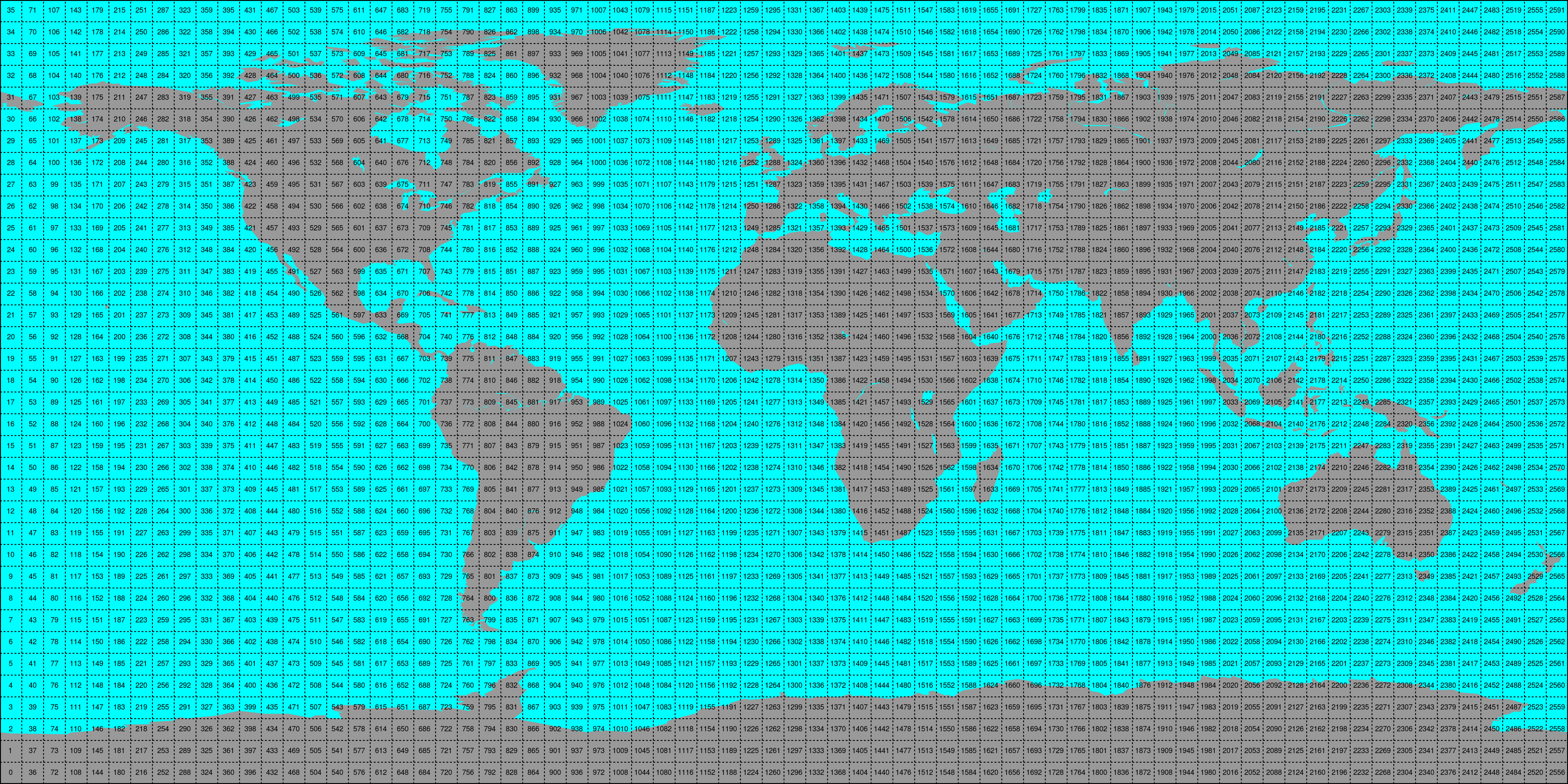
This conversion can be performed using the smos_repurpose command line
program. An example would be:
smos_repurpose /smos_ic_img_data /timeseries/data 2011-01-01 2011-01-02 --parameters Soil_Moisture --bbox -11 34 43 71
Which would take Soil_Moisture values from SMOS IC images stored in /image_data from January 1st
2011 to January 2nd 2011 and store the values as time series in the folder /timeseries/data.
Keywords that can be used in smos_repurpose:
- -h (–help) : Shows the help text for the reshuffle function
- –parameters : Parameters to reshuffle into time series format. e.g. Soil_Moisture. If this is not specified, all parameters in the first detected image file will be reshuffled. Default: None.
- –only_good : Read only 0-flagged (GOOD) observations (by Quality_Flag), if this is set to False, also 1-flagged (not recommended) ones will be read and reshuffled, 2-flagged (missing) values are always excluded. Excluded values are replaced by NaNs. Default: False.
- –bbox : min_lon min_lat max_lon max_lat. Bounding Box (lower left and upper right corner) of subset area of global images to reshuffle (WGS84). Default: None.
- –imgbuffer : The number of images that are read into memory before converting them into time series. Bigger numbers make the conversion faster but consume more memory. Default: 100.
Conversion to time series is performed by the repurpose package in the background. For custom settings or other options see the repurpose documentation .